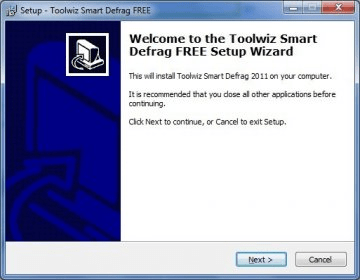
When you save data, the files are not always stored in continuous spaces. Thus, a file can be broken in several parts. This problem, known as fragmentation, makes disk access inefficient, and consequently, it may slow down your computer considerably. To solve this issue, Windows operating system comes with a disk defragmenter among its system tools. However, this is normally a slow process that involves identifying and moving large amounts of data.
Toolwiz Smart Defrag offers to defragment your disks ten times faster than Windows Disk Defragmenter. In this respect, it is said to use a NTFS parsing algorithm which does not use the file system.
Using Toolwiz Smart Defrag is made easy as a result of a very simple interface, which avoids unnecessary elements. However, its visual design seems to lack something, perhaps hierarchy. In fact, its main window does not look as such; it resembles a secondary window instead. In many respects, it looks similar to other defragmenters as it comes with the usual buttons: Analyze and Defragment; this also contributes to its ease of use. The whole process is reduced to selecting the drive to optimize and proceeding to defragment it.
Apart from the alleged faster defragmentation (which is too hard to check), a quick comparison between the reviewed application and the system’s built-in defragmenter favors the latter. Unlike Windows Disk Defragmenter, Toolwiz Smart Defrag does not allow to schedule regular defragmentation sessions. In addition, it does not allow defragmenting drives with unassigned letters. Its developers claim that an advantage of this application is that it does special actions during defragmentation, like reserving disk areas, to impede future fragmentation.
Comments